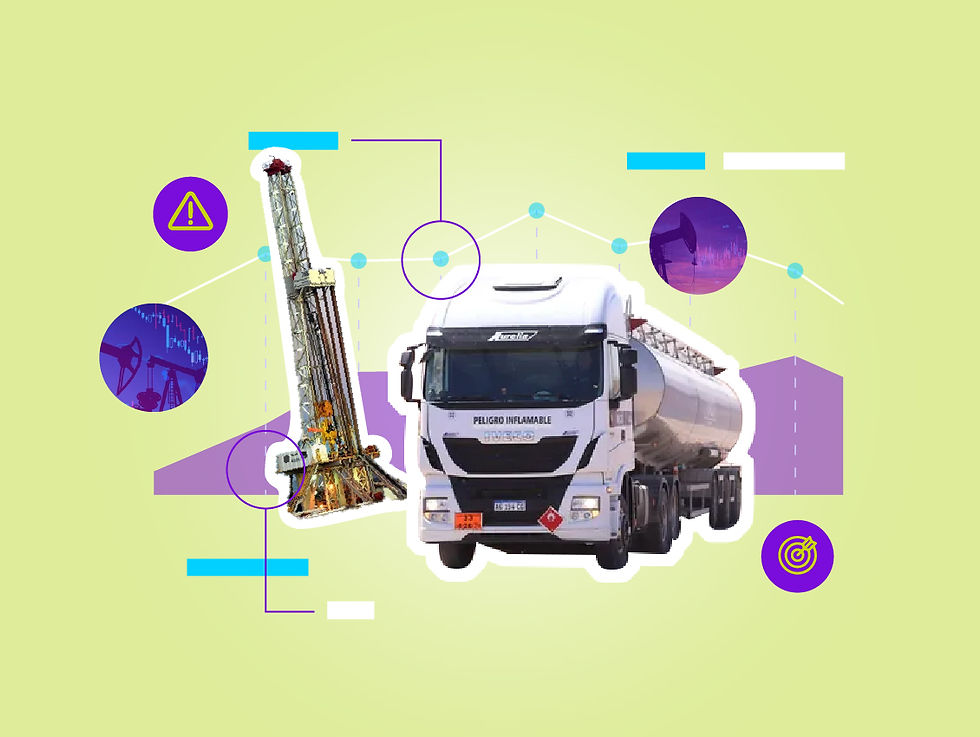Getting Started with MCP: A Practical Code Example
- Carlos Barroso

- Jun 24, 2025
- 5 min read
Updated: Aug 19, 2025

Integrating the MCP SDK: A Step-by-Step Guide
In development, moving fast isn’t enough—you need to move smart. Apps aren’t just connected—they’re context-aware, AI-powered, and evolving in real time. You’re juggling multiple data sources and tools, integrating AI applications, and exposing endpoints that must react instantly.
Managing context becomes as critical as the code itself. That’s where the MCP SDK (Model Context Protocol) comes in.
This hands-on guide walks you through integrating the MCP SDK — from basics to real-world examples using tools like DynamoDB and common processes like payment handling.
We’ll walk you through how to build MCP into your backend using the MCP SDK. Then, from initialization to API calls, connecting it to real-time resources a.k.a Dynamo DB, and even triggering AI tools and payments— all while keeping it lean, portable, and adaptable across server versions and programming languages. Our goal: help you integrate seamlessly, confidently, and without friction. Let’s dive in.
What is the Model Context Protocol (MCP)?
The MCP SDK is a lightweight, extensible framework for handling context across distributed services. Think of it as the protocol that keeps your AI models, backend logic, and cloud infrastructure aligned, without the overhead of custom orchestration layers. It simplifies how your functions understand "where they are" and "what they’re supposed to do" — without repeating logic or overcomplicating structure.
Architecturally, think of it as giving each function its compass. Every microservice knows its place and purpose. MCP becomes the shared language between components. It’s ideal for teams connecting API to live data, exposing API keys securely, or coordinating complex flows that depend on tool-resulting outputs, database schemas, and performing computations dynamically.
Better yet, MCP is built for flexibility: use it via the command line, as a backend for an SSE server, or embedded into your cloud functions.
Code Example: Building a Simple MCP Server
No endless setup. Let’s go straight to code:
import { MCPServer } from 'mcp-sdk';
const server = new MCPServer();
server.register('GET_CUSTOMER', async (ctx) => {
const customerId = ctx.params.customerId;
return { customerId, name: 'Jane Doe', status: 'Active' };
});
server.listen(3000);
console.log('MCP server running on port 3000');With this snippet, you’ve got a basic MCP server up and running. Clean, fast, and ready to connect to real resources. With just a few lines of code, you’ve created a context-aware, scalable endpoint. From here, you can easily expose data, register new handlers, or integrate AI-powered tools for intelligent decision-making.
Initializing the MCP Server
Integrating the SDK doesn’t mean reinventing your setup. You can customize behavior for different server versions, regions, or environments. Initialization is straightforward and follows familiar patterns:
server.init({
region: 'us-east-1',
logging: true,
});This configures your environment for test or production—no hidden configs, no surprises. However your stack is shaped, it’s portable across multiple programming languages and cloud providers. You stay in control of your stack from the start.
Example Resource: Fetching Customer Info from DynamoDB
Want to connect to AWS services? Here’s how to use DynamoDB to fetch customer info using the MCP context:
import { DynamoDBClient, GetItemCommand } from '@aws-sdk/client-dynamodb';
server.register('GET_CUSTOMER', async (ctx) => {
const client = new DynamoDBClient({ region: 'us-east-1' });
const command = new GetItemCommand({
TableName: 'Customers',
Key: {
'customerId': { S: ctx.params.customerId },
},
});
const result = await client.send(command);
return {
customerId: result.Item.customerId.S,
name: result.Item.name.S,
status: result.Item.status.S,
};
});Note: DynamoDB is just one of the many data sources and tools commonly used with MCP.
This is context in action: MCP provides what you need, and AWS does the rest, with full visibility and control.
Example Tool: Processing a Payment
Here’s a common business logic use case: triggering a payment. This example shows how MCP helps manage operations like this cleanly:
import { DynamoDBClient, GetItemCommand } from '@aws-sdk/client-dynamodb';
server.register('PROCESS_PAYMENT', async (ctx) => {
const { customerId, amount } = ctx.body;
const status = amount > 0 ? 'Success' : 'Failed';
return {
customerId,
amount,
status,
timestamp: new Date().toISOString(),
};
});Each request is self-contained. You’re not guessing where values came from — MCP ensures everything is in the right place at the right time. This could just as easily trigger an AI-powered scoring engine or update a tool resulting dashboard in real time.
Explanation: Understanding the Code
Most systems fail at the edges — when services have to coordinate without shared understanding. MCP minimizes that risk.
No more duplicated logic.
No more isolated configs per service.
No more guesswork around traceability.
Each handler gets access to ctx, an object that acts like the operation’s DNA. That means your systems are resilient, understandable, and scalable by design.
Advanced Use Cases and Best Practices
Using MCP in CI/CD Pipelines
Modern software teams thrive on automation. Integrating MCP into your CI/CD pipeline lets you manage API versioning and test server versions in isolation and trigger specific API calls with test context automatically injected. This is especially useful when orchestrating complex deployments involving AI applications where prediction endpoints need to be validated, not just deployed.
Working Across Multiple Environments
MCP is built to handle multi-environment configurations. You can tailor ctx. env data to represent staging, dev, or production, and hook environment-specific logic to dynamically adapt behaviors or route to the correct data sources and tools.
For example:
if (ctx.env === 'production') {
// Connect to production payment gateway
} else {
// Use sandbox tools
}This means your server remains environment-agnostic and safer to test.
Debugging and Logging with Context
One of the biggest pain points in distributed systems is debugging without context. With MCP, context is first-class. You can log every ctx.id, ctx.params, or even ctx.traceId and track behavior across microservices. This is a game changer for ops teams.
console.log(`[${ctx.traceId}] Payment attempt for customer ${ctx.params.customerId}`);Security Considerations: API Keys and Command Line Tools
When exposing endpoints with API keys, it's crucial to restrict what actions are permitted per key. MCP supports middleware that can enforce role-based access and token scopes:
Also, when running command-based automations or scheduled jobs via command line tools, ensure secure transport, encrypted tokens, and limited scopes for each key.
server.use(async (ctx, next) => {
if (!ctx.apiKey || !isValidKey(ctx.apiKey)) {
throw new Error('Unauthorized');
}
return next();
});Deploying and Exposing MCP in Production
Whether you’re deploying to ECS, Kubernetes, or Lambda, the protocol remains the same. You simply wrap your logic into MCP handlers and expose via HTTPS or a dedicated SSE server for real-time updates. Pair with reverse proxies or API gateways for access control and throttling.
Conclusion: Unlock the Power of MCP with Simple Integration
Whether you're stitching together AI applications, exposing an SSE server for live updates, or orchestrating command line tools for training models, MCP lets you unify that chaos with clarity.
What MCP really rings to the table is context integrity. You get real-time access to all incoming state; make API calls with confidence using standardized inputs; handle logic consistently across tools, databases, or AI models; avoid building brittle glue code to perform computations manually or keep track of external conditions.
Integrating the MCP SDK isn’t just about wiring endpoints — it’s about structuring your system with contextual intelligence from day one.
If you are building cloud-native, this integration gives you clarity, consistency, and scale. It saves you time now and prevents problems later.
At Teracloud, we move with you. We’ll help you integrate MCP, optimize your architecture, and make smart technical decisions at every step. Ready to take the next one? Let’s talk. We’re here from prototype to production.

Carlos Barroso
Head of AI
Teracloud